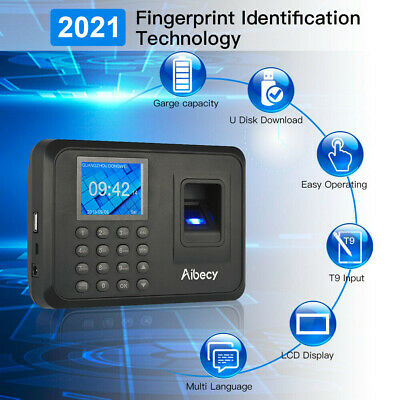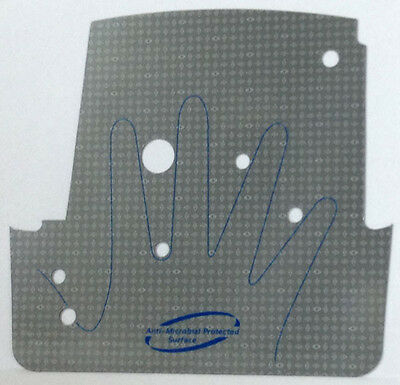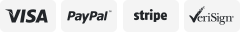-40%
Schlage HandPunch GT-400 w/ AMGtime Software
$ 1071.36
- Description
- Size Guide
Description
Schlage Recognition System - HandPunch GT-400Professional Edition with expanded features and benefits!
2 Users &
50 Employees
AMG Time and Attendance Professional Software brings efficiency and flexibility to administrators and managers of growing businesses. With 2 administrative users and 50 Employee Limit, you can take advantage of several built-in modules such as one screen easy scheduling, bell scheduling, shift differential and punch analysis. Along with various other options, you can export employee attendance information conveniently to your existing payroll interface.
Schlage HandPunch GT400
is the next generation of the ultimate biometric solution for employee time attendance and workforce management. Bringing a combination of biometric solution and employees' self kiosk information system; employees may easily punch-in, navigate through the large built-in display and retrieve their information detail. These details can consist of schedules, time cards, total hours and benefits.
The HandPunch GT400
One of the most efficient solutions for workforce management is the AMG HandPunch GT400. With this biometric time clock system you can improve record keeping accuracy, increase employee productivity, mitigate risk and provide a peace of mind for yourself and your staff. The HandPunch GT400 bundled with the AMG Employee Attendance Software, provides tangible benefits daily. When used properly the initial investment of the biometric HandPunch GT400 time clock can be returned in less than nine months.
Increased Up-Time
The HandPunch GT400 can be upgraded remotely by downloading the firmware and application functionality through an Ethernet connection; there is no need to remove the device from the wall or disrupt productivity.
Improve Serviceability
Remote diagnostic capabilities allows troubleshooting maintenance issues without detaching the time clock from the wall.
Employee Self-Service Kiosk
The HandPunch GT400 with its ATM-style kiosk, programmable soft keys and a large display field allows information like personal messages and list to be displayed.
Real Time Communications
Given the advance push technology feature, customers can experience access to information in real time.
Open Architecture Design
Open source based Linux operating system ensures programming flexibility.
Antimicrobial Protection
Embedded antimicrobial coating in the platen on the HandPunch GT400, inhibits the potential growth of bacteria.
How The HandPunch Works
The HandPunch GT400 verifies each employee by the size and shape of their hand, making the authentication process fast, easy and efficient. The employees hand can be read even if it's dirty, dusty, greasy, wet, swollen or dry, making this time clock an effective solution in may applications. The HandPunch GT400 biometric system provides many benefits for your company.
Reduced Payroll And Administration Cost
Daily at the point of entry, clock-in and clock-out data is read and recorded, the translation of timecards are eliminated along with any issues between time worked and time reported.
Eliminates Time Fraud
With hand geometry recognition every users hand is considered unique. The HandPunch GT400 mitigates costly and fraudulent time theft known as "buddy punching".
More Productive And Informed Workforce
ATM-style kiosk system communication panel displays relevant data to employees. This verification process takes about a second at the point of entry. This data is then transferred to management to further enhance communications.
What is Hand Geometry?
Hand geometry measures the size and shape of a person’s hand, including length, width, thickness, and surface area to verify the person’s identity. In conjunction with a PIN number or the swipe of a card, the enrolled individual can punch in for work. Hand readers do not read fingerprints or palm prints.
“Buddy Punching”, i.e. punching in for someone else, is eliminated since credentials cannot be duplicated
Hand geometry accurately identifies the user even if his or her hand is dirty, wet or injured, or if the device is damp, dusty or dirty
No fingerprint or palm print is stored in the device
Data is not shared with any outside agencies or companies
Verification takes place in about one second
Since the “credential” cannot be lost or stolen there is no cost to replace lost, damaged or stolen cards
AMG Time Attendance Software
Time and attendance systems provide many benefits to business of all sizes. It gives the employer full control of their workforce. AMG Employee Attendance software will help control labor costs by reducing time theft, preventing buddy punching, preventing transcription errors and preventing human errors. Manual processes are eliminated as well as the additional staff needed to maintain them. Often, it is difficult to comply with labor regulations and keep adequate records of employee’s attendance. With our AMG Employee Attendance Software and our award winning line-up of hardware terminals, you’re in the best hands. All of our time and attendance systems pay for themselves within six to nine months.
Depending on the size of your company, you may need to set up multiple time clock to speed up the process of employees clocking in/out, we offer various types of discounts. Please ask questions, we are here to assist you every step of the way.
Device Polling
This module enables polling information (employee hours) from each terminal, and also synchronization of changes in PC´s date and time with devices. You never have to worry about daylight savings time change again!
Support Duration
The AMG Time and Attendance Software Professional edition comes standard with 30 days of support. After 30 days you can enter into an annual maintenance contract.
Optional Data migration form existing database
Depending on your current database, the tech support team at AMG can create a data migration to import information from your current time and attendance software to AMG employee attendance software. Subject to additional costs.
Attendance
The attendance module gives you the ability to view employees’ timecards, schedule, transactions, benefits and more. With a simple double click you can amend transactions that have errors.
Miscellaneous Entries
Gives you the ability to add miscellaneous entries such as explanations to why an employee’s time has been amended.
Display Mispunches (Missing Punches)
Allows you to view all the missed punches committed by employees. You can filter the missed punches to show all the employees who have a missing punch.
Manual Timecard Editing
Ability to edit employee’s timecards.
One Screen Easy Scheduling
This module allows you to edit all or a group of employee’s schedules from one screen. Lets say you would like to edit the schedules for a certain group of employees that are called for a project. You can get this done with a simple click of the mouse.
PC Clock
PC Clock allows employees to perform all time-clock related actions at their PC. As far as it can completely imitate the performance of data collection devices, this feature can help you to ensure the continuing work of the system in case there are some problems with data collection devices and data cannot be captured from them. An employee can transfer departments/jobs from their PC.
Punch Analysis
Based on your employees set schedules you can view if they are early or late. You can also filter this based on Headquarters, Divisions or Groups. You can then export this into a report and save it as a PDF, RPT, XLS, DOC or RTF.
Status Board
This module is a great control tool which gives the supervisors the ability to find out what employees are doing at the current time or at any moment in the last 99 hours. It defines the following 5 statuses: Working, Absent, Outside, Lunch and Break.
Sending Reports by E-mail
You can control who you would like to email reports and you can also automate this process.
Report Export
Gives you the ability to export your reports in the following formats: PDF, RPT, XLS, DOC or RTF.
Built-in Payroll Export
Gives you the ability to export to over 90 set payrolls and virtually to any payroll provider. Additional fees may apply.
Forecasting
By entering the employee wages you can forecast how much a certain project or employee will cost you.
Headquarters
This module allows a supervisor to set up a company which has multiple headquarters, for example an employee staffing company has many clients that they provide employees to. The supervisor can set each client has a headquarter and provide a user name with a password for their client to few the employee hours. A great way to save money and have full control of your workforce.
Divisions
If your organization has several divisions (even situated in different locations), this module will help you filter employees and run reports base on divisions.
Departments
This module can be used when setting schedules for employees, this can also be used with job costing to determine how much an employee should be paid based on the department they have worked.
Jobs
This module will assist you with the job costing feature, by setting up different jobs you can track how much time & money a project/job will cost you.
Categories
The AMG Software comes standard with 16 categories which represent different types of working time usage. Examples are work, lunch, vacation, etc. You can add you custom categories to this list.
Payment Policies
In AMG Time Attendance Software you can create as many policies as you need. By configuring policies you are given a possibility to define holiday payment rules, overtime payment rules, and also exceptions to be reported. AMG Time Attendance Software supports 3 levels of overtime and also 3 modes of overtime calculation, which are Daily Overtime, Weekly Overtime and Consecutive Days Overtime.
Pay Period Types
AMG Employee Attendance Software offers the following pay periods: Weekly, biweekly, monthly and semimonthly.
Overtime Levels
AMG Software offer the following overtime levels: daily, weekly and consecutive working days overtime.
Overtime Calculation Modes
All three levels of overtime can be customized to any particular overtime calculation method.
Exceptions
This module gives you the ability to track custom consecutive hours worked, custom daily worked hours and custom period worked hours. In addition you can also set exceptions on minors. You can group them by age and apply the maximum daily and weekly hours and set limitations on the latest possible time to work.
Holidays
This module gives you the ability to set holiday eligibilities based on employees employment history, working before or after the holiday. Holiday Parameters can be set for employees who also work on holidays and you can set a new pay rate.
Shifts
AMG Time Attendance Software is further more designed to support as many shift groups as you need, which can include also many individual shifts. It supports flexible shifts, which have no fixed start and stop times. It also supports an assigning schedule with a floating shift, which assumes that the system will use the Shift's Cutoff value to find the closest shift and automatically assign an employee to that closest shift.
Types of Shifts (Schedules)
This module gives you the ability to have an unlimited amount of shifts and customize each shift’s regulations.
Shift Differential
This module gives you the ability to add or multiple custom hours to certain time frames when the employee works and custom days of the week. Example would be when an employee works between the hours of 12:00am to 6:00am they get an additional 2 hours added to their shift.
Lunches/Breaks
This module allows you to set lunches and breaks based on employee’s schedule. Lunch: when configuring lunches you can set three types of modes: elapsed, punched or elapsed or punched. Example, is the minimum duration for lunch should be 30 minutes but you have employees that take less or over. You can change the setting to punched or elapsed and based the expired duration set the software will automatically deduct 30 minutes of lunch for employees who took less than 30 minutes. The software will deducted the exact amount of time the employee has taken, for lunch if it is over 30 minutes. Same applies to breaks.
Simple Rounding
Simple rounding gives you the ability to set up grace periods where an employee is allowed to be early or late.
Advanced Rounding
(Found in the Enterprise & Ultimate Editions)
Gives you the opportunity to set up a point system based on the amount of minutes an employee is late or early. This can later be generated into a report. (Please call for single module pricing)
Wages
An employee can be assigned a wage, which can be either hourly, salary or calculated salary. If the wage is hourly or calculated hourly, then the software will calculate the total salary according to the employee’s tracked attendance.
Types of Wages
Hourly, salary and calculated salary
Benefit Assignment
This module allows you to set benefits for employees.
Benefit Accrual
(Found in the Enterprise & Ultimate Editions)
Benefits can be created and configured based on your company’s policy. This module will keep track of all of your employee’s benefits! (Please call for single module pricing)
Bell Schedule
Depending on the model of your time clock you can create and configure schedules for a external bell to ring.
Device Messages
Depending on the device, you can assign each employee a message, which will be displayed on the device after the employee clocks in/out.
Wrong Transactions
Wrong Transactions can occur when an employee enters into a wrong department or wrong code. These wrong transactions can be viewed all at once or one by one by an administrator. The administrator will have the ability to correct the wrong transaction
Badge Transfer
Depending on the devices you can transfer an employee verification method from one similar device (terminal) to another similar device. Example, transferring employees hand algorithm from one terminal to another.
Badge Backup/Restore
You can back up the employee badges (verification modes including fingerprint, hand algorithm, facial algorithm.
Badge Management
This module gives you the ability to communicate to your device, retrieve the employee’s verification modes and to increase or decrease their security level as well as delete the employee from the device.
Time Restrictions
(Found in the Enterprise & Ultimate Editions)
Depending on the device, you can restrict an employees’ access. This module works by defining time zones within which the access is permitted or denied. (Please call for single module pricing)
Punch Monitor
(Found in the Enterprise & Ultimate Editions)
Depending on the device, the punch monitor screen allows you to view certain information right after an employee has punched in. For example on the GT-400 HandPunch terminal an employee can see their schedule, benefits and last punches once they clock in/out of work. (Please call for single module pricing)
Badge Repository
(Found in the Enterprise & Ultimate Editions)
This module gives you the ability to transfer employee verification methods (badges) from one terminal to as many terminals as you have configured all from one screen. (Please call for single module pricing)
Global Transactions
This modules allows you to make global changes for all the employees. You can select the devices and choose the action.
Reprocess
Reprocess punches window allows to reprocess the transactions of a certain time period. Reprocessing is mostly intended to be used when changes have been made in the polices, holidays, etc.
Auto-process
This module enables the user to create an unlimited amount of tasks for the software to do automatically. This includes polling the hardware, emailing reports, generating reports and data optimization. The software does not need to be running during any of this processes, just as long as the computer or server that is hosting the software is turned on.
Sending Reports by E-mail
This module allows you to generate and send emails from the software. You can also auto-process this features.
Polling from Devices
This module allows you to poll the data from the device. You can also auto-process this feature to automatically poll the data by selecting certain days of the week with times of the day or time intervals.
DB Backup
Also know as Data Base Backup, this module allows you to back up and save the database of the software. You can also auto-process this feature.
Employee Import From File
You can import your current database of employee to the software all at once instead of manually adding each one. Please inquire about the file format.
Employee Export to File
You can export your database of employees from the AMG Software.
Alarms
You can set the following alarms:
when devices have not been polled for a duration of time
when database backup was not performed for a duration of time
when there are failed transactions
when there are wrong transactions
when there are employees who have no schedule assigned
when there are employees who have no wage assigned
when there are employees who have no benefits assigned
when there are employee codes, badge codes, job codes or department codes which don't correspond to the set code lengths
User Permissions
This module allows you to set certain permissions of additional administrators/supervisors that have access to the software.
Database Backup/Restore
This module allows you to archive your database so you do not lose any information.
Database Purge
This module enables you to purge database by deleting old data. You can create a backup of the database before purging the data.
Employee Login
(Found in the Enterprise & Ultimate Editions)
This module will allow you to set up a kiosk type system where employee can see their hours, schedules, benefits etc. (Please call for single module pricing)
Messaging
(Found in the Enterprise & Ultimate Editions)
This module gives the software users and the employees an opportunity to send and receive messages. (Please call for single module pricing)
Time Off Request
(Found in the Enterprise & Ultimate Editions)
This module
gives the employees an opportunity to send requests for time off to the user (admin). User who gets the request can either approve or deny. Requests can be for any benefit category. If the user approves the request, then on the requested day and time is being added a miscellaneous transaction for the requested category and duration. (Please call for single module pricing)
Configuration Wizard
This set-up configuration wizard will guide you through configuration of the software based on your company’s policy.
Support Request
The modules allows you send a request for support by one of our highly trained technicians.
Network Version
Using a static IP address you can log into the AMG software from any where in the world that has internet connection
Remote Client
This module will allow your client access to the software via a static IP address.
MS SQL Server Support
(Found in the Enterprise & Ultimate Editions)
This module gives you Microsoft SQL. (Please call for single module pricing)
Missing or Short Lunch Bonuses
(Found in the Enterprise & Ultimate Editions)
This module allows you to configure bonuses for employees who do not take a lunch or a short lunch. (Please call for single module pricing)
Alarm on Late Lunches
(Found in the Enterprise & Ultimate Editions)
When an employee has not taken a lunch after a certain duration the software will notify the administrator. (Please call for single module pricing)
Bank Hours
(Found in the Enterprise & Ultimate Editions)
Overtime hours worked that can stored in “Bank Hours” and later be used for time-offs. (Please call for single module pricing)
No Lunch
(Found in the Enterprise & Ultimate Editions)
This module will show you all the employees who have not taken a lunch yet. (Please call for single module pricing)
Employee Documents
(Found in the Enterprise & Ultimate Editions)
You can scan and upload documents that an employee may have. (Please call for single module pricing)
Specifications
Specifications of AMG HandPunch GT-400:
Maximum Employee Capacity
: Unlimited (Expandable by an external memory card)
Maximum Transactions
:
Unlimited.
Time Zones & Lunch Compliance
:
62 custom time restrictions.
Employee ID Limit
:
1 - 10 digits.
Verification Time
: Less than 1 second.
Keypad
:
4 x 4 Touch Sensitive (Capacitive) Keypad + 8 ATM Softkeys and directional joystick keys
LCD Display
: 3.8 in 320 x 240 QVGA monochrome display.
Memory Retention
:
Up to 5 years via the standard internal lithium battery.
Size / Dimension
: 8.85 in (22.3 cm) Wide | 11.65 in (29.6 cm) High | 8.85 in (21.7 cm) deep.
Weight
: 6lb
.
Power Supply
:
100 - 110 VAC (input) to 12 - 24 VDC (output).
Operating Environment
: Operating : 32 to 113 Fahrenheit (0 to 45 Celsius), Relative Humidity : 20% to 80% NC.
Installation Method
:
Wall Mounting.
Available Options
Ethernet module.
Modem for fax line connection.
Operational Battery Backup (2 hours).
HandPunch Enclosure.
USB Flash Drive Download (Stand Alone)
Communications: RS-232, 50 foot cable included.
Baud Rate: 300 to 28.8 Kbps.